User Functions settings¶
The sixth tab of the configuration dialog contains User Functions configuration. It allows to add the User Function plugins of tool resultes defined by classes or functions in python packages.
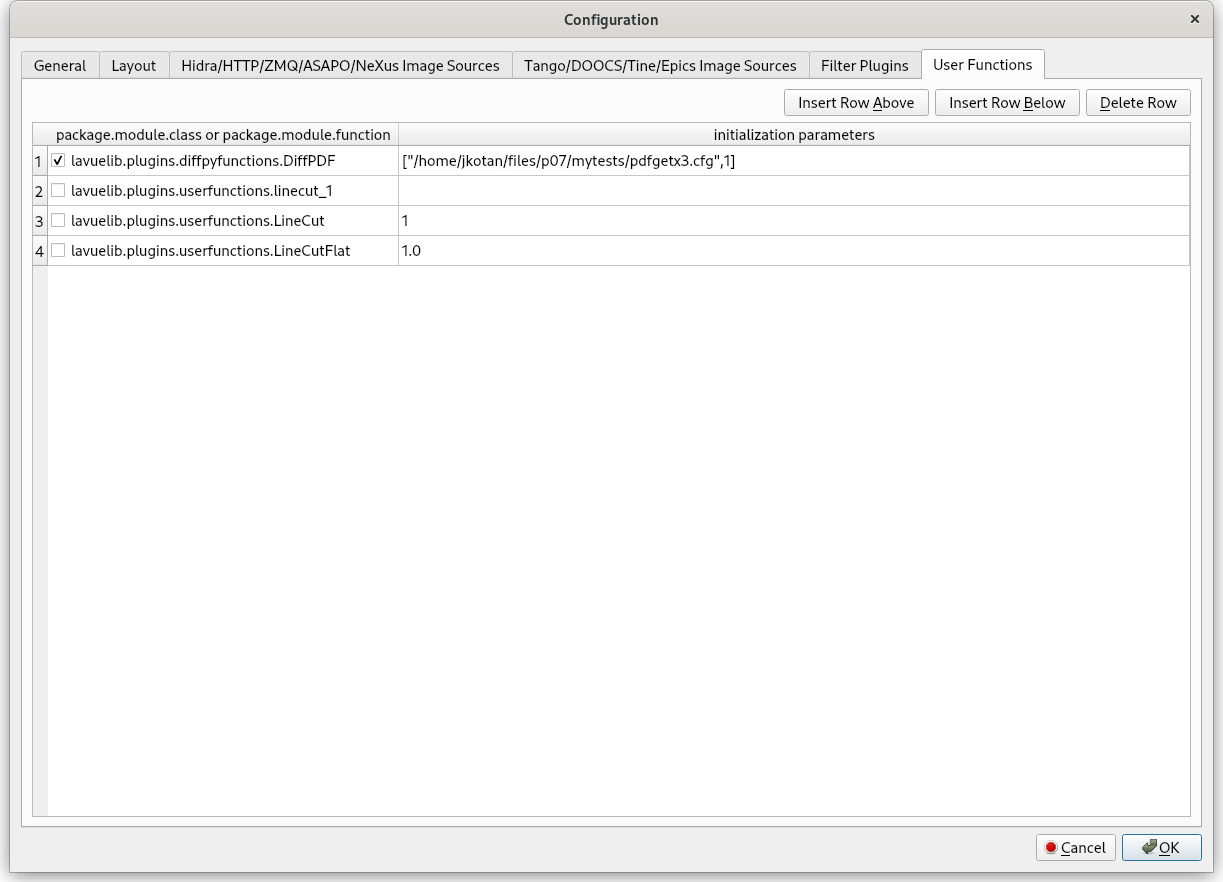
User Functions plugin table buttons:
Insert Row Above: inserts a row for a filter plugin above the selected row
Insert Row Below: inserts a row for a filter plugin below the selected row
Delete Row: deletes the selected row
User Functions plugin table columns:
package.module.class or package.module.function: location of user plugin class or function in package.module directories
initialization parameters: string which with initialization parameters of filter plugin class constructor