Q+ROI+Proj Tool¶
Q+ROI+Proj Tool combines Angle/Q, ROI and Projections
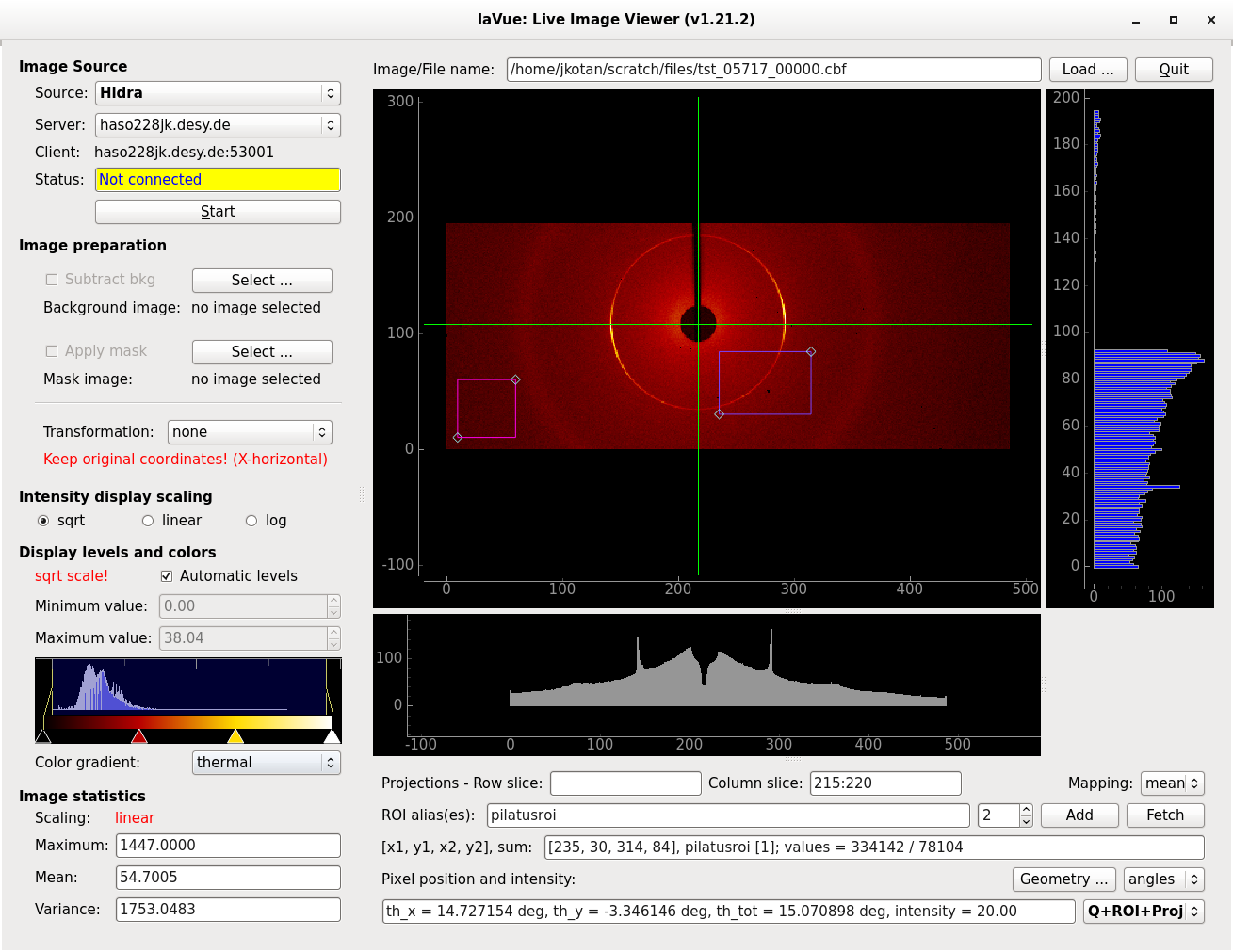
Projections:
Row/Column slice e.g.
9:10or100:120:2,<empty>for allMapping: mean or sum
ROI:
The user can use rectangle and ellipse ROI shapes. The rectangle bounds are represented by a list of four integer numbers, [x1, y1, x2, y2]. The elliptic bounds are represented by a list of five float numbers, i.e. [x, y, width, height, angle].
ROI alias(es) for roi tango devices
Add to or Fetch from sardana environment (see below). If lavue is working with ANALYSISDEVICE , i.e. lavue -n <device>, ROIs bounds are sending also to tango SPECTRUM RoIs attribute of the device, e.g. LambdaOnlineAnalysis server.
Sum of the selected ROI or all ROIs. The used version can be selected in the configuration.
Geometry:
Geometry: detector geometry parameters. They can be pass in both ways via **LavueController tango server
theta angles or q-space selects the radial transformation
Pixel intensity pointed by mouse and its position
The configuration of the tool can be set with a JSON dictionary passed in the --tool-configuration option in command line or a toolconfig variable of LavueController.LavueState with the following keys:
aliases (list of strings), rois_number (integer), mapping (sum or mean string), rows (string with a python slice), columns (string with a python slice), units (angles or q-spaces string), geometry (string:float dictionary with the centerx, centery, energy, pixelsizex, pixelsizey, detdistance keywords)
e.g.
lavue -u q+roi+proj -s test --tool-configuration \{\"rois_number\":2,\"aliases\":[\"pilatus_roi1\",\"polatus_roi2\"],\"mapping\":\"sum\",\"rows\":\"10:200:5\",\"columns\":\"50:150\",\"units\":\"angles\",\"geometry\":\{\"centerx\":123.4,\"centery\":93.4,\"pixelsizex\":70,\"pixelsizey\":70.2,\"energy\":5050,\"detdistance\":50.5\}\} --start
A JSON dictionary with the tool results is passed to the LavueController or/and to user functions plugins. It contains the following keys:
tool : “q+roi+proj”, imagename (string), timestamp (float), xx ([float, .., float]), sx ([float, .., float]), yy ([float, .., float]), sy ([float, .., float]), xscale (float), xslice ([float, float, float]), yscale (float), yslice ([float, float, float]), fun (str) [i.e. “mean” or “sum”]