Hidra/HTTP/ZMQ/ASAPO/NeXus Image Source Settings¶
The third tab of the configuration dialog contains Image Sources configuration. It allows for the user to adjust image sources and their dialogs.
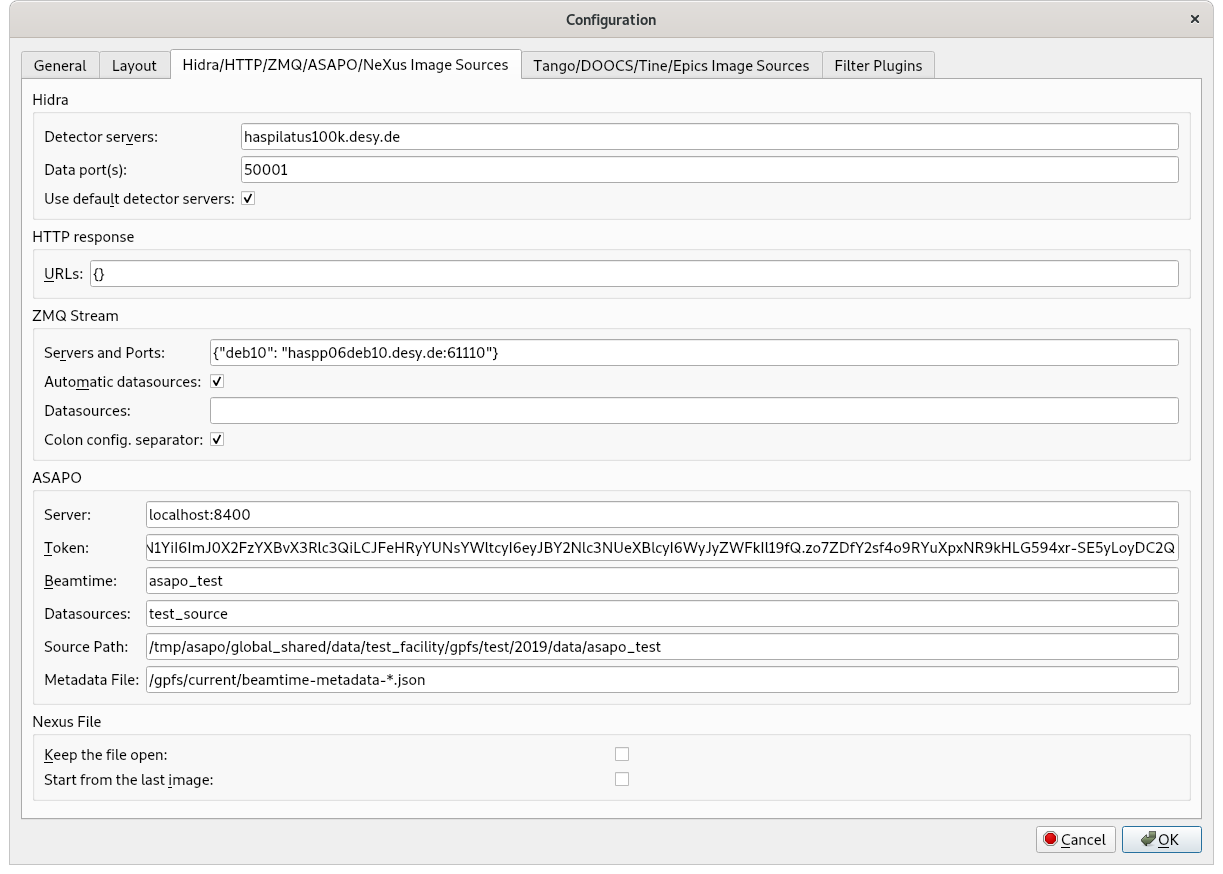
Hidra
Detector servers: possible hidra detector hosts separated by spaces
Data port: hidra data port or ports separated by spaces (for the multi image source mode). The default port gap in the multi image source mode is 200. Each instance of lavue on the same host should use a different data port.
Use default detector servers: add default detector server names from the DESY pool
HTTP response
URLs: JSON dictionary assigning labels to HTTP urls
ZMQ Stream
Servers and Ports: JSON dictionary assigning labels to server and port of ZMQ stream
Automatic datasources: selects possible datasources from ZMQ stream metadata
Datasources: defines possible datasources, i.e. ZMQ topics, separated by spaces
Colon conf. separator: use “:” character to separate topic and HWM in the ZMQ configuration string i.e. host:port[:topic[:HWM]] ZMQ configuration syntax instead of host:port[/topic[/HWM]]
ASAPO
Server: ASAPO servers, i.e. host:port
Token: token to asapo servers
Beamtime: a name of beamtime used by asapo
Datasources: defines possible datasource names which are separated by spaces
Source Path: a path to ASAPO files, e.g. /asap3/petra.gpfs/{beamline}/{year}/data/{beamtime_id}
Metadata File: Beamtime Metadata files, default “/gpfs/current/beamtime-metadata-*.json”
Nexus File
Keep the file open: does not close the nexus file after reading the field frame
Start from the last image: displays only the last image frame