Tine Property¶
Images from a tine property, e.g. Tine Camera
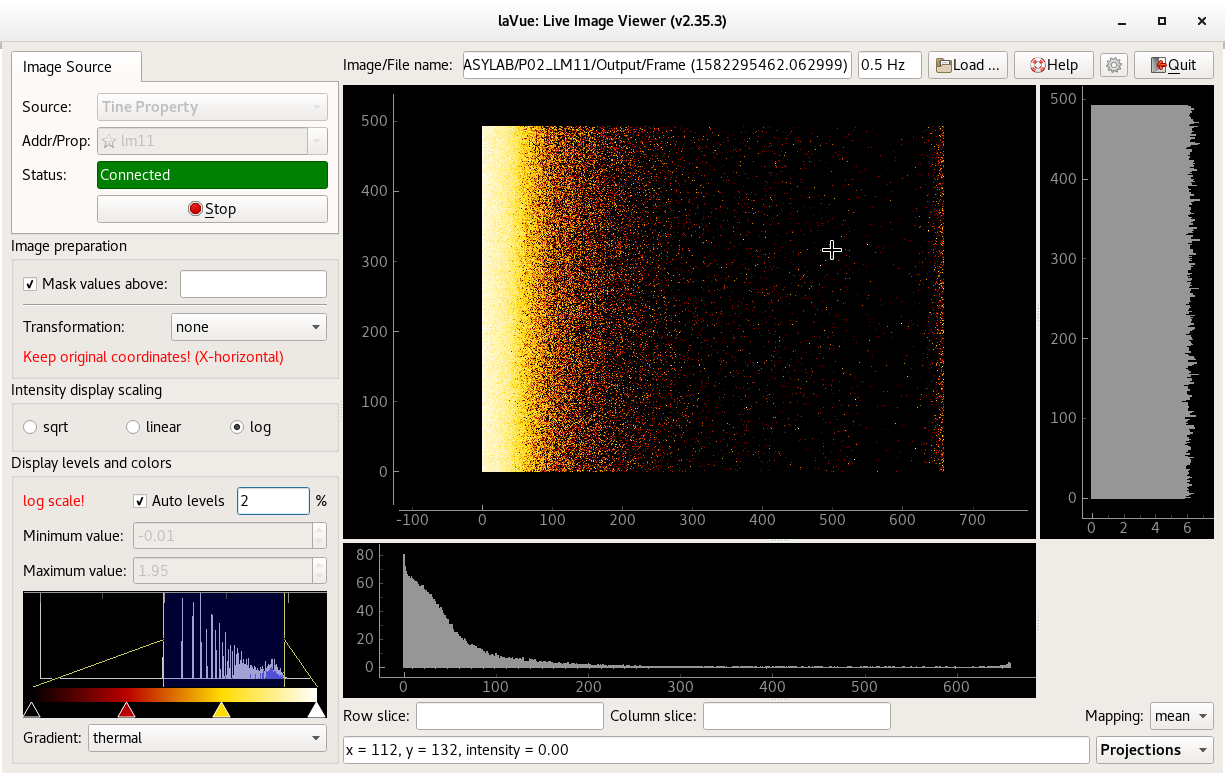
The Tine Property image source frame contains the following fields:
Addr/Prop: selects the tine address and property of the detector last image,
e.g. /HASYLAB/P00_LM00/Output/Frame
The possible address/property can be preselected in the configuration dialog.Status: shows the connection status. It also displays a port of ZMQ security stream if it is enabled.
Start/Stop button to launch or interrupt image querying
By clicking on an empty start in the Addr/Prop combobox you can add a label to the current item (only in the expert mode).
By clicking on an full start in the Addr/Prop combobox you can remove the label of the current item (only in the expert mode).