Angle/Q Tool¶
Angle/Q Tool shows pixel coordinates in q-space or theta-angles
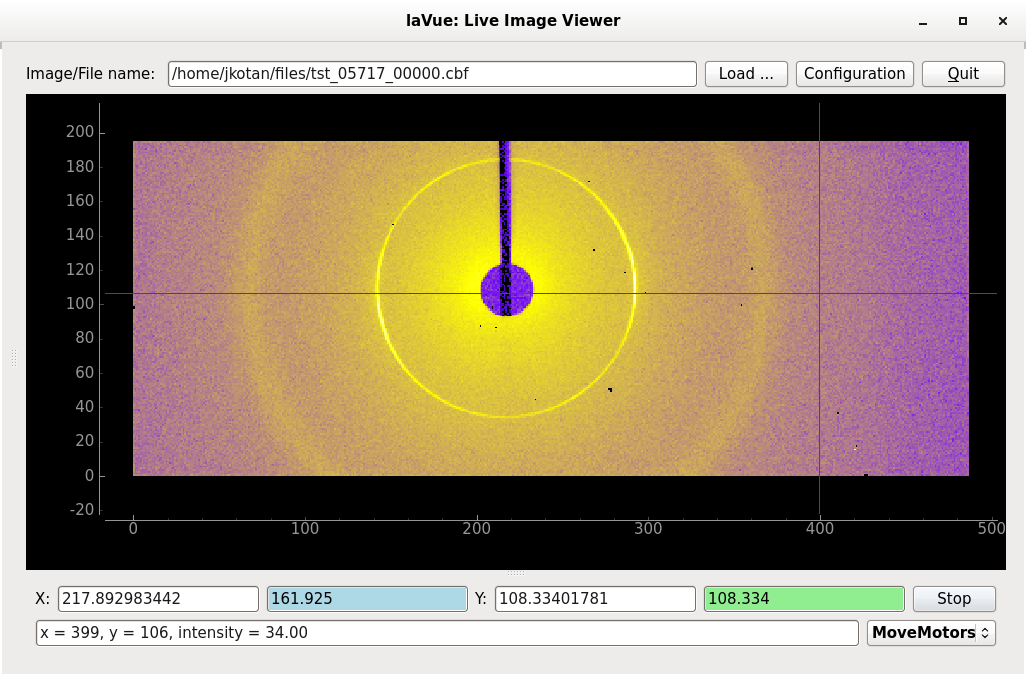
Geometry: detector geometry parameters. They can be pass in both ways via LavueController tango server
theta angles or q-space selects the radial transformation
pixel/polar-th/polar-q: selects Cartesian or polar plot
Range: select range and scale of polar plots
The radial center can be selected on Cartesian 2D-plot with a mouse double-click.
The configuration of the tool can be set with a JSON dictionary passed in the --tool-configuration option in command line or a toolconfig variable of LavueController.LavueState with the following keys:
plot_type (pixels, polar-th or polar-q string), units (angles or q-spaces string), plot_range ( (start, end, size) for polar, theta and q coordinates i.e. a list of [float, float, float]), geometry (string:float dictionary with the centerx, centery, energy, pixelsizex, pixelsizey, detdistance keywords)
lavue -u angle/q -s test --tool-configuration \{\"plot_type\":\"polar-q\",\"units\":\"angles\",\"plot_range\":[[0,180,300],[10,30,400],[0,1,500]],\"geometry\":\{\"centerx\":123.4,\"centery\":93.4,\"pixelsizex\":70,\"pixelsizey\":70.2,\"energy\":5050,\"detdistance\":50.5\}\} --start