LineCut Tool¶
LineCut Tool selects Line Cuts and shows their 1d intensity plots
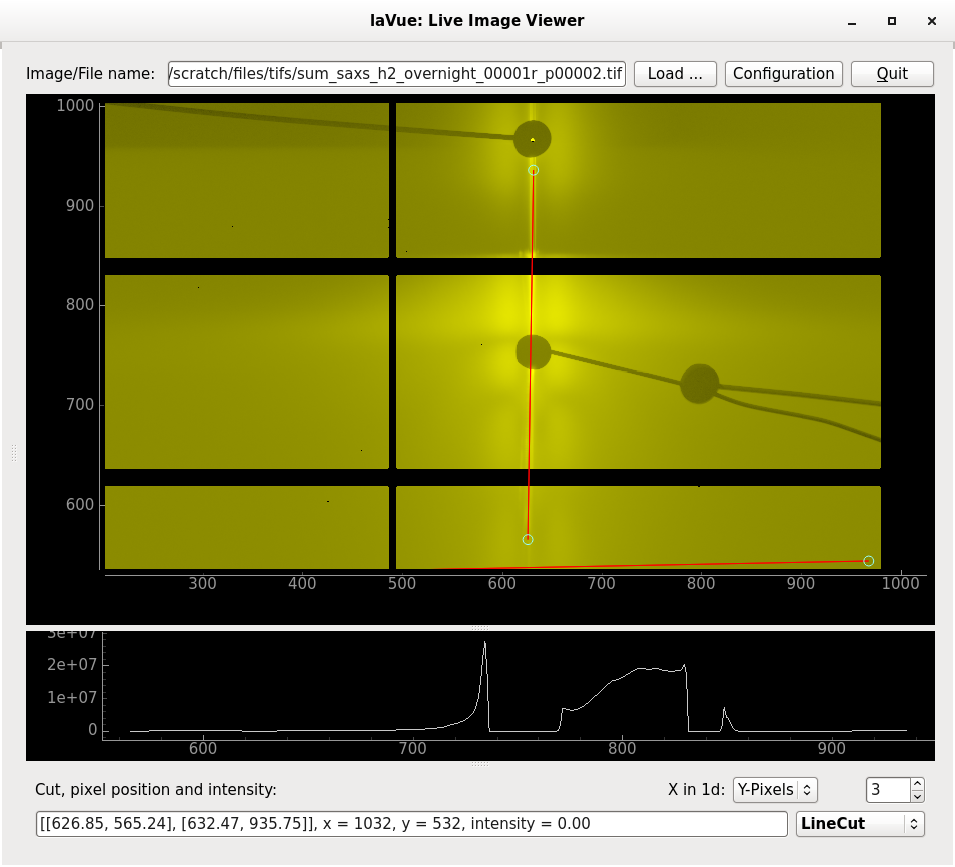
X in 1d: Points, X-Pixels, Y-Pixels
All Cuts: displays all cuts on the 1d-plot
The width of the line-cut can be set the handle in the middle of the line-cut selector.
The configuration of the tool can be set with a JSON dictionary passed in the --tool-configuration option in command line or a toolconfig variable of LavueController.LavueState with the following keys:
x_coordinates (points, x-pixels or y-pixels string), cuts_number (integer), all_cuts (boolean)
lavue -u linecut --tool-configuration \{\"cuts_number\":2,\"x_coordinates\":\"y-pixels\",\"all_cuts\":true}