Layout Settings¶
The second tab of the configuration dialog contains Layout options. It allows for the user to hide unwanted group widgets.
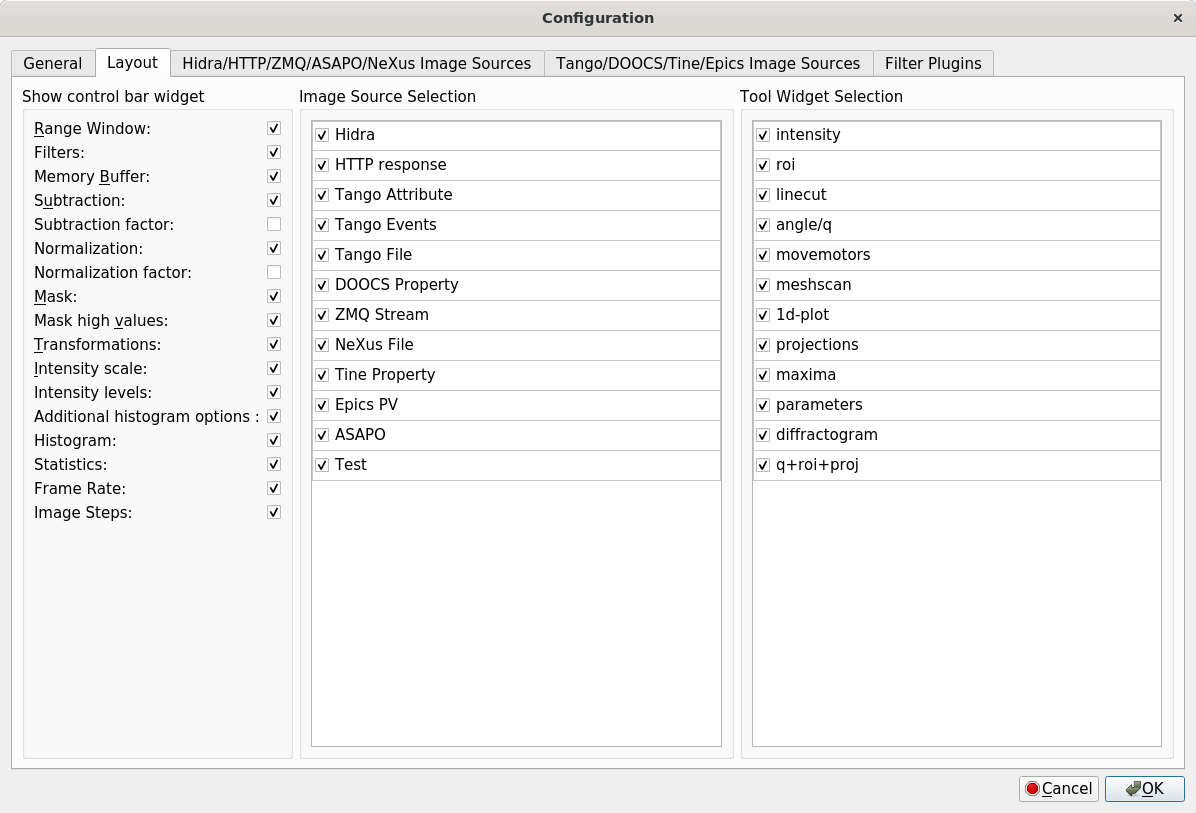
Show widget
Filters: shows the filter widget
Memory buffer: shows the memory buffer widget
Subtraction: shows the background subtraction sub-group
Subtraction factor: multiplicative scaling factors for background
Normalization: shows the bright field image sub-group
Normalization factor: multiplicative scaling factors for bright field image
Mask: shows mask the image widget
Mask high values: shows mask high value widget
Transforms: shows the transformation widget
Intensity scale: shows the Intensity display scaling group
Intensity levels: shows the display levels sub-group
Additional histogram options: shows additional options: bin edges algorithm and data steps to tune auto finding histogram levels
Histogram: shows the intensity histogram
Statistics: shows the image statistics group
Frame Rate: shows frame rate (in Hz)
Image Steps: shows image step widgets for loaded files
Image Source Selection
allows select, deselect or rearrange order (by drag and drop) image source items in Image Source ComboBox
Tool Widget Selection
allows select, deselect or rearrange order (by drag and drop) tool items in Tool Widget ComboBox