General Settings¶
The first tab of the configuration dialog contains General Settings. It is divided into a few groups:
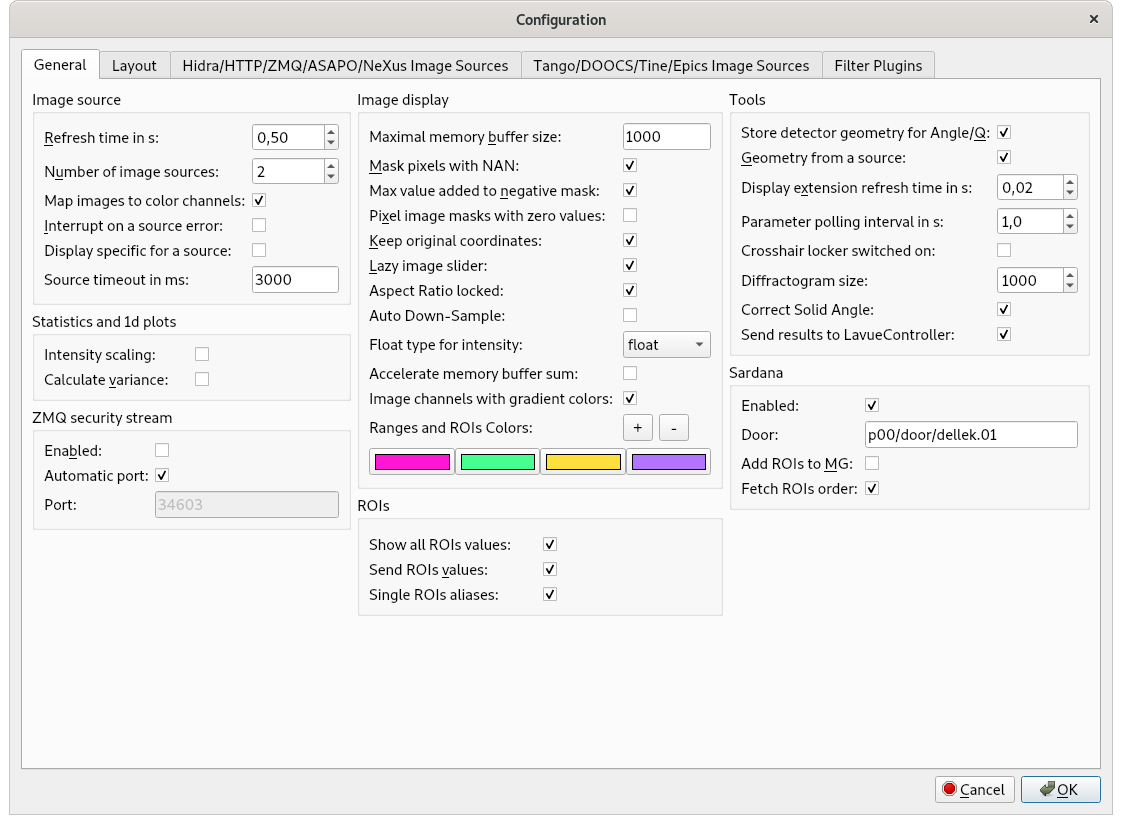
Image source
Refresh rate in s: select a minimal time between consecutive frames
Number of image sources: a number of different image sources from which images should be stitched
Map images to color channels: places images form different image sources to separate color channels
Interrupt on source errors: stops live image viewing on image source errors
Display specific for a source: store/retrieve display parameters for an each image source separately
Source timeout in ms: maximal time in milliseconds to wait for a response , e.g. from Hidra or HTTP image sources
Statistics and 1d plots
Intensity scaling: applies the intensity display scaling to image statistics and 1d-plots
Calculate variance: perform calculations of variance from image pixel intensities
ZMQ security stream
Enabled: turns on sending the ZMQ security stream with basic information about the image, e.g. maximal intensity
Automatic port: selects a port number for the ZMQ security stream automatically
Port: defines a port number for the ZMQ security stream
Image display
Maximal memory buffer size: maximal frame number in the memory buffer
Mask pixels with NAN: stores masked pixels as a float Not-A-Number (NAN)
Max value added to negative mask: add maximal type value of current image to the negative high value mask
Pixel masks with zero values: causes that zero pixel values of mask image are interpreted as masking
Keep original coordinates: causes the 2D-plot axes transforms with image transformation
Lazy image slider: plot a new image after the image slider is focused out
Aspect Ratio locked: sets the aspect ratio to 1:1 in the 2D-plot
Auto Down-Sample: turns on auto-down-sampling mode of pyqtgraph
Float type for intensity: type to which intensity is converted if it is changed to float type
Accelerate memory buffer sum: speeds up calculation of an image sum for the memory buffer tool
Image channels with gradient colors: use gradient color maps to display pixel intensities in the RGB-channel mode
Ranges and ROIs Colors: allows to defined colors of Ranges or ROIs selection frames. Colors are used cyclically
ROIs
Show all ROIs values: calculates ROIs sum values for all ROI frames
Send ROIs values: sends ROIs sum values to LaVueController tango server
Single ROIs aliases: adds rois1, roi2, roi3, … aliases if a number of rois is higher than their aliases
Tools
Store detector geometry for Angle/Q: store the detector geometry for the Angle/Q tool in the configuration settings
Geometry form a source: fetch metadata parameters describing detector geometry from the image source
Display extension refresh time in s: Minimum refresh time for display extensions
Parameter polling interval in s: time in seconds between read-outs of detector tango attributes in the Parameters tool
Crosshair locker switched on: initial status of intensity crosshair locker
Diffractogram size: number of points in the diffractogram
Correct Solid Angle: correct solid angle flag for diffractogram
Send results to LavueController: sends the current tool results to LaVueController tango server
Sardana
Enabled: turns on communication with Sardana
Door: Door tango device to communicate with Sardana
Add ROIs to MG: causes the ROIs Apply button adds the corresponding ROIs aliases into the current Sardana Measurement Group
Fetch ROIs order: read a ROIs order from Sardana environment variables