Range Window and Down-Sampling¶
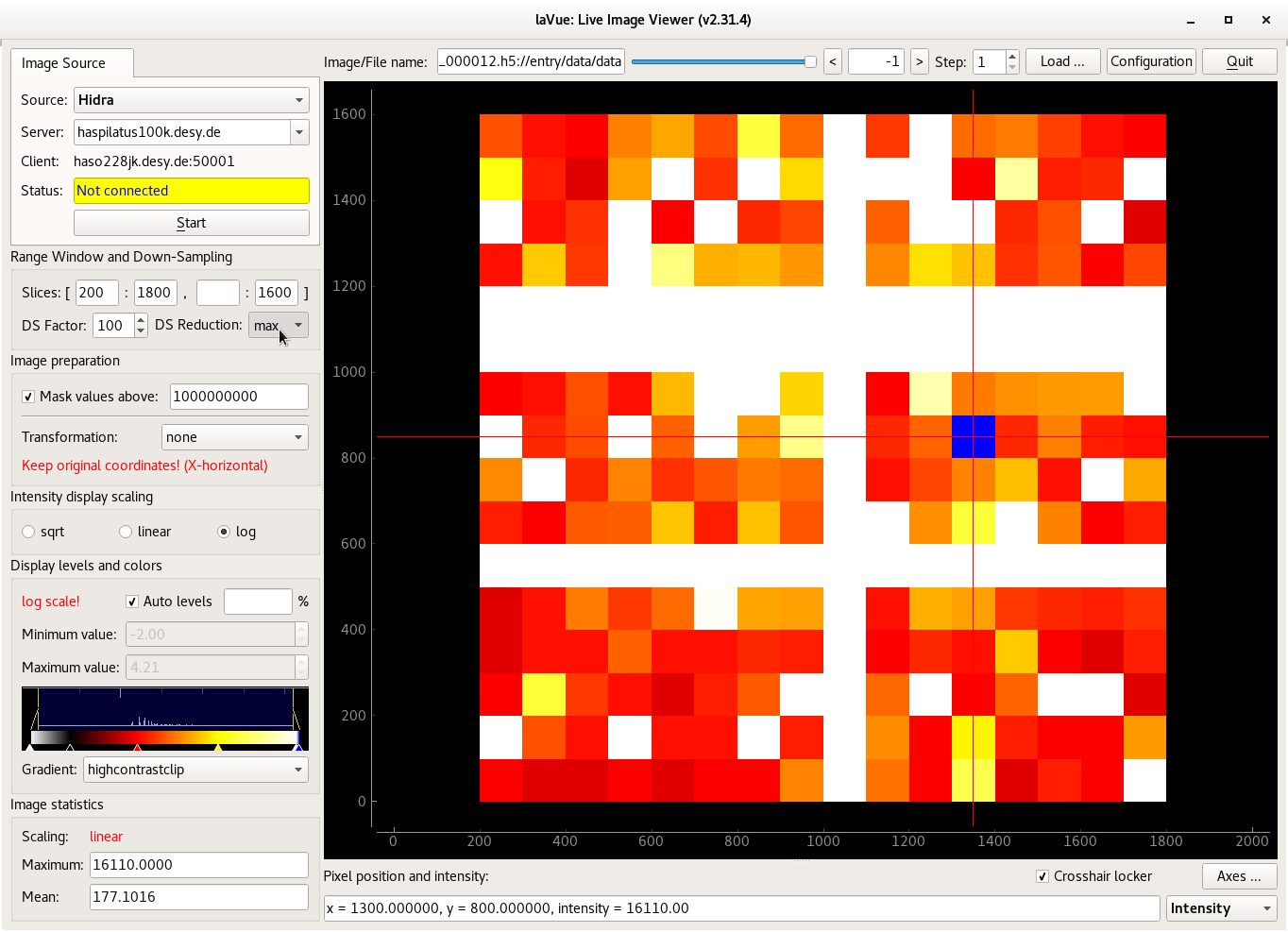
The Range Window and Down-Sampling widget allows to reduce the displayed image by selecting its x and y slices in python notation.
Moreover, the user can reduce the image by applying down-sampling with a specific factor and a reduction function.
Slices: x,y numpy-like slices
DS Factor: down-sampling factor, i.e. 5 means: a 5x5 pixel block is reduced to 1 pixel.
DS Reduction: down-sampling reduction function, i.e. max, min, mean or sum .