Intensity Tool¶
Intensity Tool shows intensity of the selected pixels.
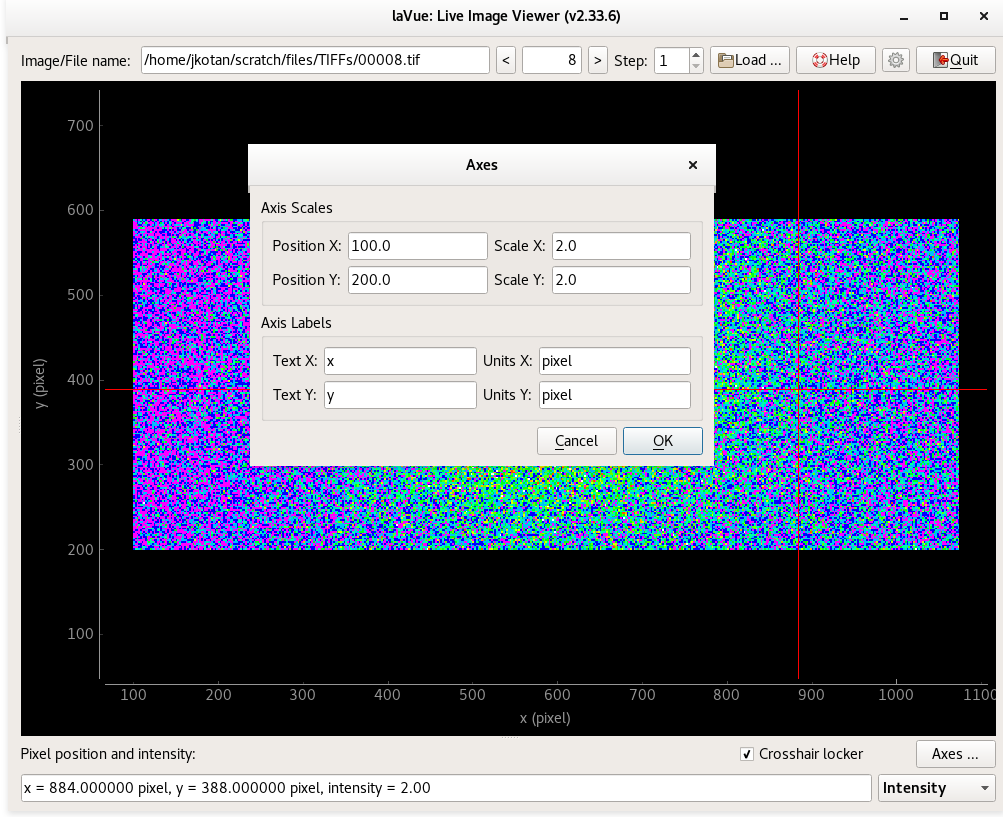
Pixel intensity pointed by mouse and its position
Axes Labels and Scales: also changeable from ZMQ Source
Crosshair locker: show red horizontal and vertical lines denoting a selected point
The configuration of the tool can be set with a JSON dictionary passed in the --tool-configuration option in command line or a toolconfig variable of LavueController.LavueState with the following keys:
crosshair_locker (boolean), xunits (string), yunits (string), xtext (string), ytext (string), position ([float, float]), scale ([float, float])
e.g.
lavue -u intensity -s test --tool-configuration \{\"cross_hair\":false,\"position\":[112,125.5],\"scale\":[2,3]\} --start