MeshScan Tool¶
MeshScan Tool performs sardana mesh scan on the selected ROI region
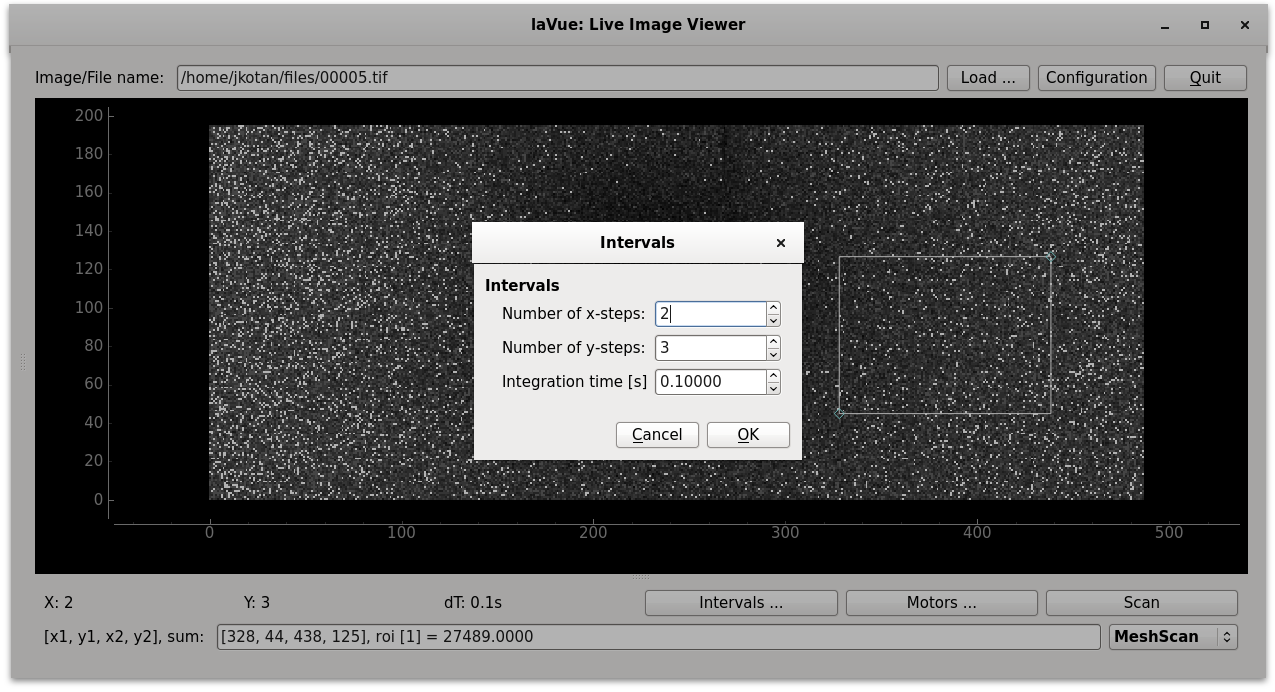
Intervals: select x,y intervals and integration time
Motors: select x,y motors
Scan/Stop: sardana mesh macro with the active MG
Pixel intensity pointed by mouse and its position
Axes Labels and Scales: also changeable from ZMQ Source
The configuration of the tool can be set with a JSON dictionary passed in the --tool-configuration option in command line or a toolconfig variable of LavueController.LavueState with the following keys:
motors ([string, string]), x_intervals (integer), y_intervals (integer), interval_time (float), xunits (string), yunits (string), xtext (string), ytext (string), position ([float, float]), scale ([float, float]), scan (boolean), stop (boolean),
e.g.
lavue -u meshscan -s test --tool-configuration \{\"motors\":[\"mot02\",\"mot03\"],\"x_intervals\":20,\"y_intervals\":123,\"interval_time\":0.1,\"position\":[112,145.5],\"scale\":[2,3],\"scan\":true\} --start