Maxima Tool¶
Maxima Tool points pixels with the highest intensity
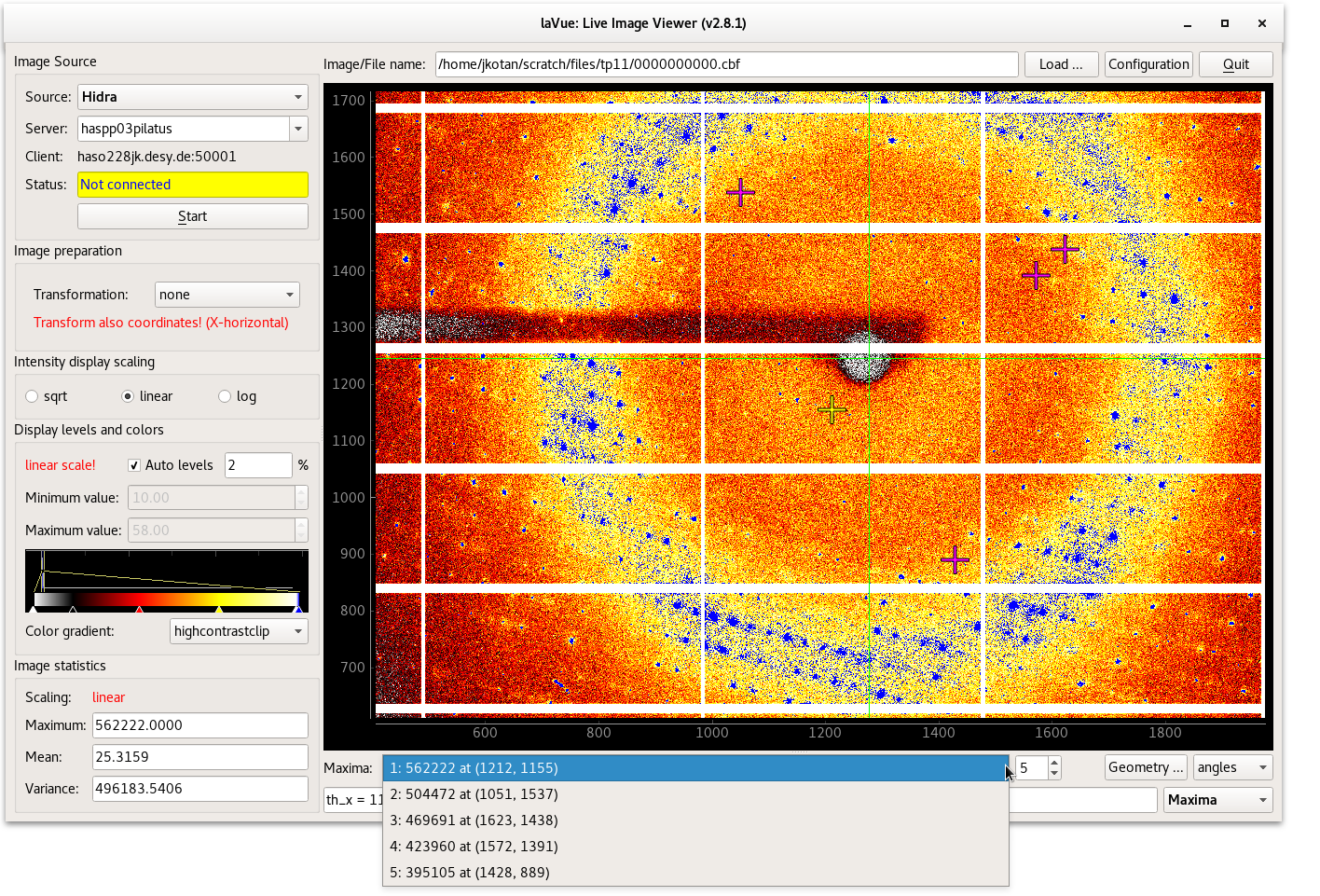
Maxima: a list of pixels with the highest intensity, i.e nr: intensity_value at (x, y)
A number of maxima to find can be selected in a spin-box on the rightGeometry: detector geometry parameters. They can be pass in both ways via LavueController tango server
theta angles or q-space selects the radial transformation
The configuration of the tool can be set with a JSON dictionary passed in the --tool-configuration option in command line or a toolconfig variable of LavueController.LavueState with the following keys:
maxima_number (integer), current_maximum (integer), units (angles or q-spaces string), geometry (string:float dictionary with the centerx, centery, energy, pixelsizex, pixelsizey, detdistance keywords)
e.g.
lavue -u maxima -s test --tool-configuration \{\"maxima_number\":10,\"units\":\"angles\",\"geometry\":\{\"centerx\":123.4,\"centery\":93.4,\"pixelsizex\":70,\"pixelsizey\":70.2,\"energy\":5050,\"detdistance\":50.5\}\} --start
A JSON dictionary with the tool results is passed to the LavueController or/and to user functions plugins. It contains the following keys:
tool : “maxima”, imagename (string), timestamp (float), nrplots (int), maxima ([[float, float, float], …, [float, float, float]]) [i.e. [x, y, intensity]]